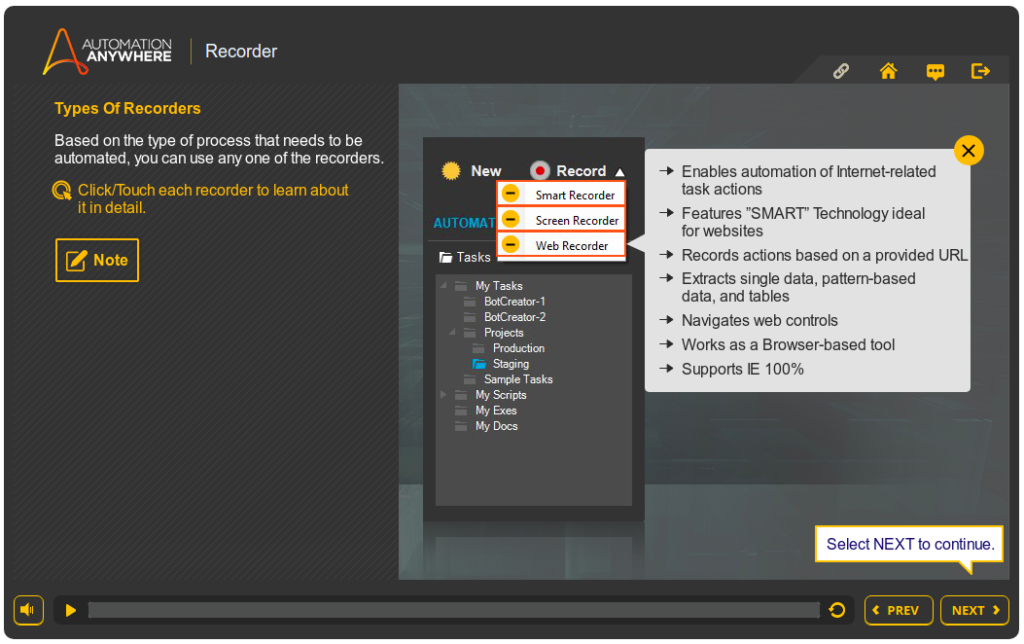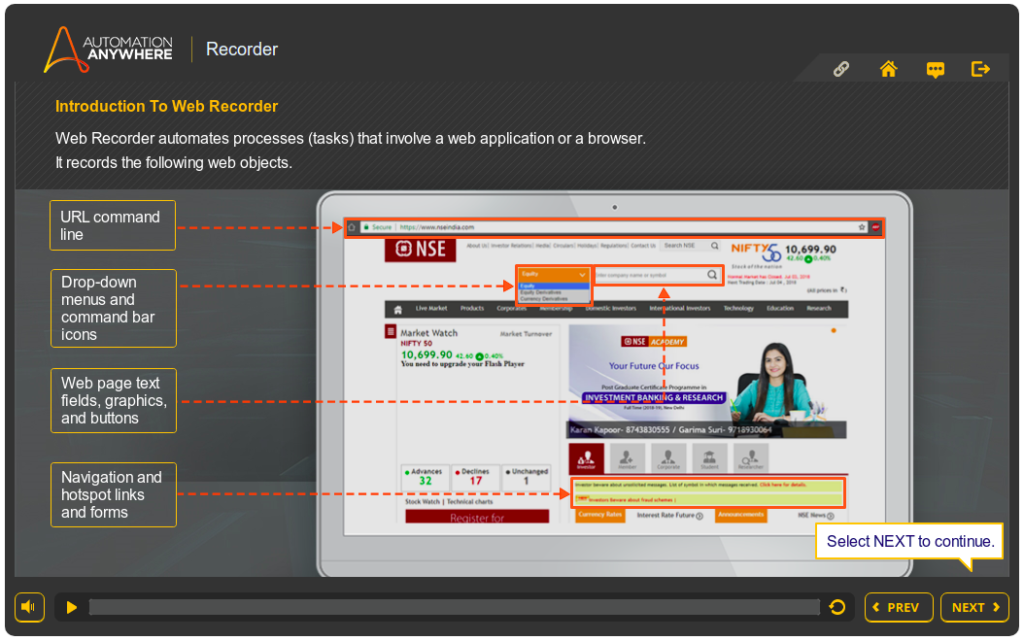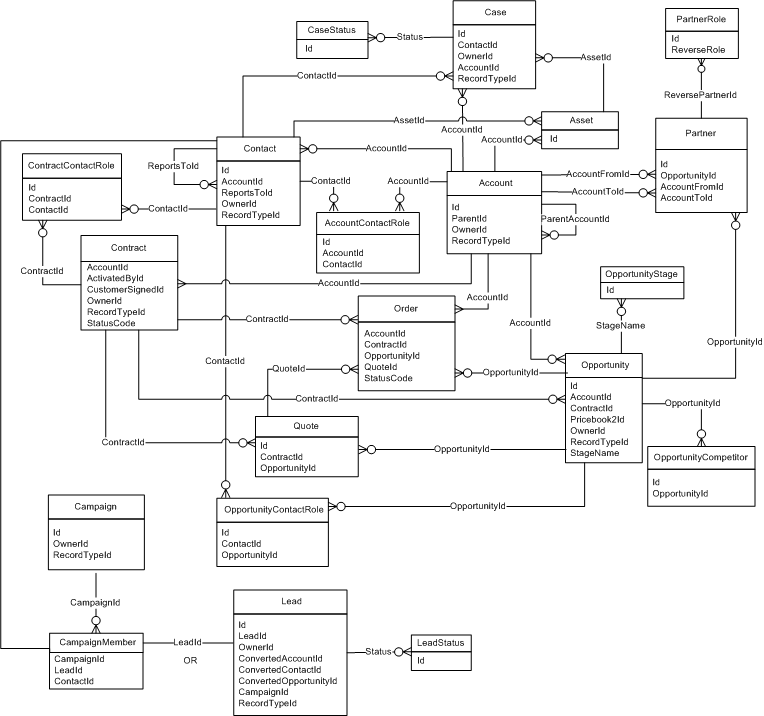Smart Recorder
- Use Smart Recorder:
- To record tasks in Internet Explorer 8 and above only.
- To navigate across controls, it is recommended that you use ‘Click’ action instead of ‘TAB’.
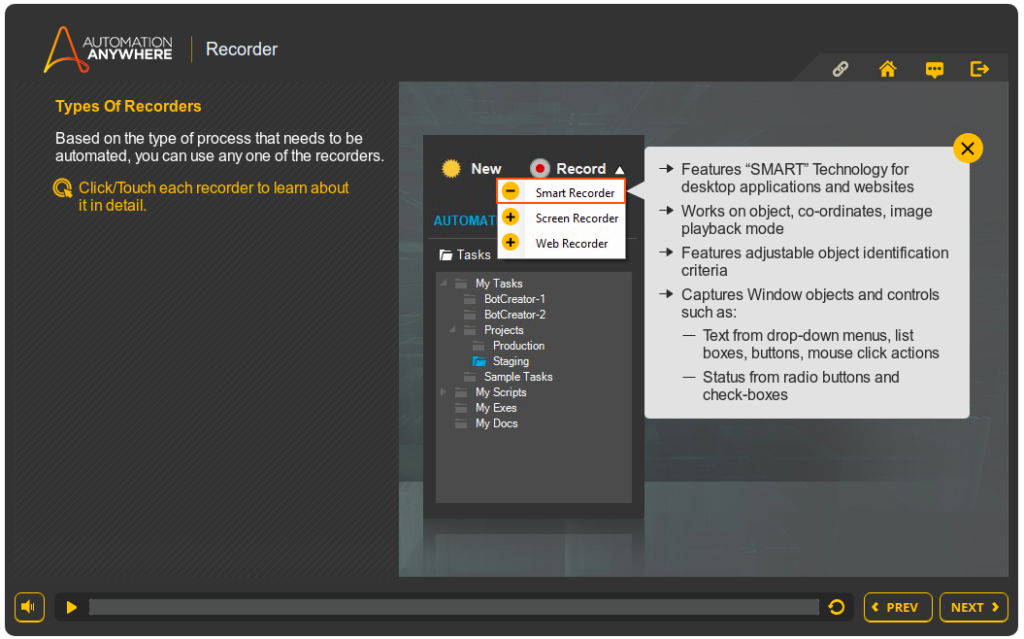
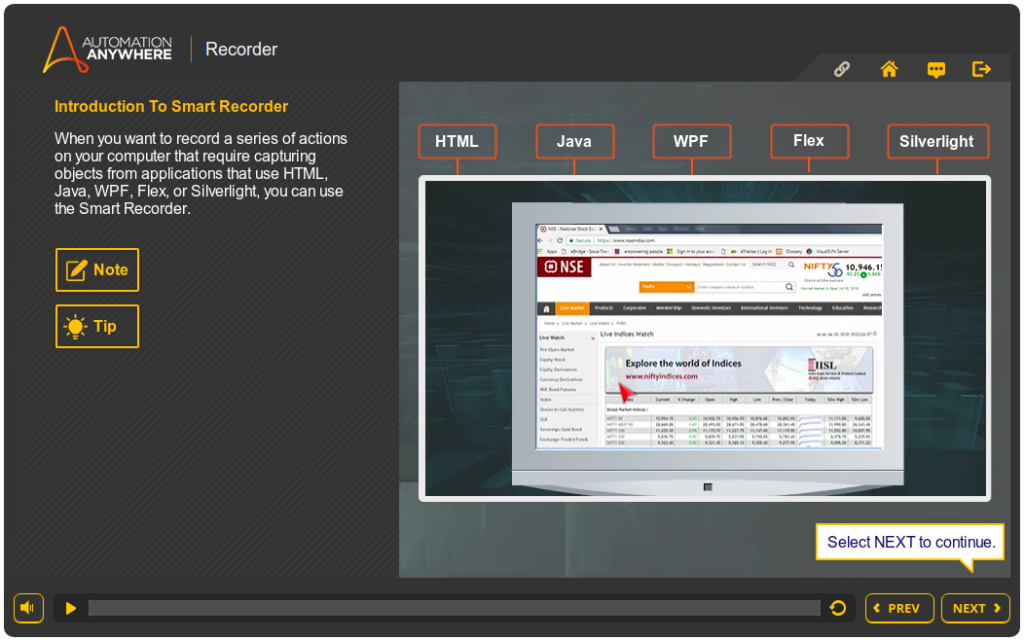
Screen Recorder
Use Screen Recorder to run the automated process (the recorded task) on the same computer on which it was recorded. This ensures that the screen display coordinates are the same as they were when the task was recorded.
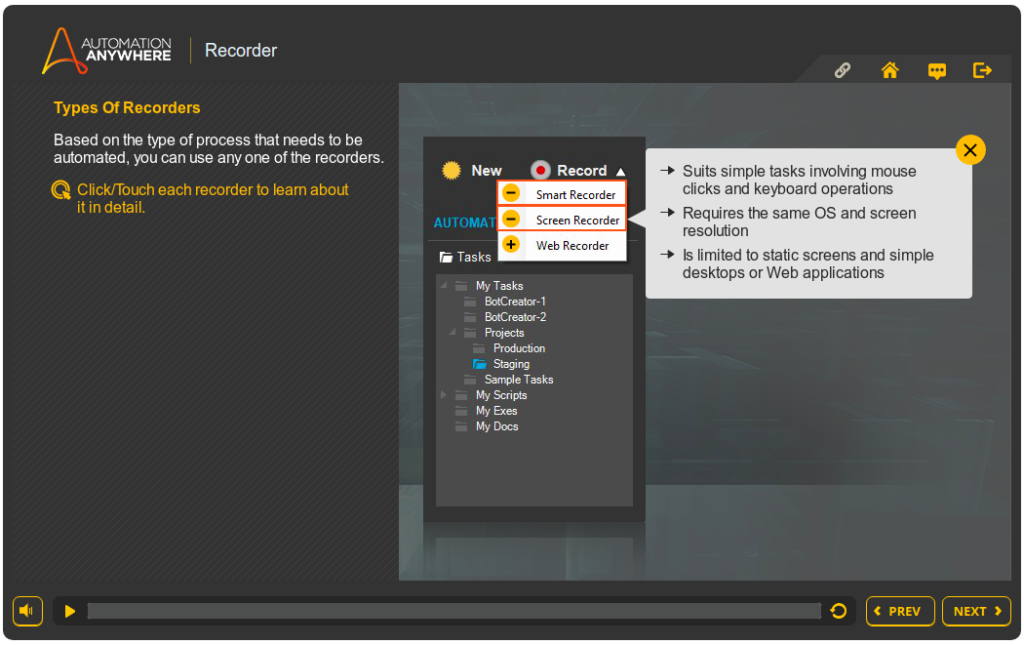
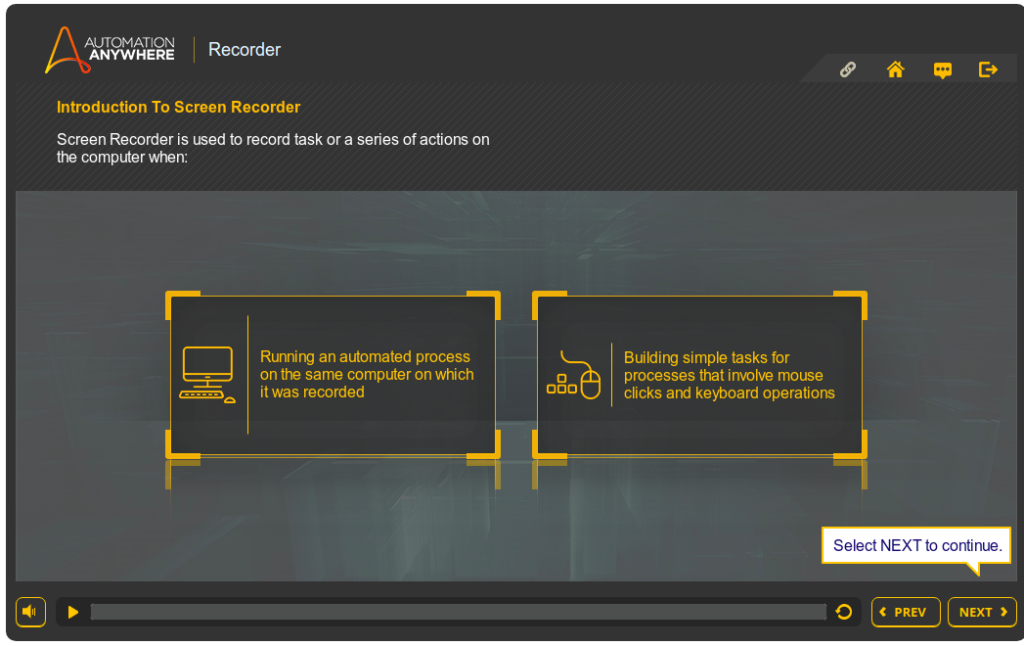
Web Recorder
- Use the Web Recorder when you want to automate the following processes (tasks):
- Opening web pages
- Logging into a website
- Navigating through search
- Entering data into forms and submitting them
- Extracting data and updating database records
- Using a Web-based ERP (Enterprise Resource Planning) system
- Extracting web data to a local file
- Testing an online application